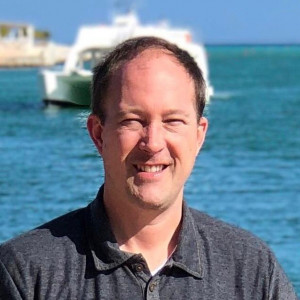How do you use these tools?
Interview with Shivani, a remote content writer who shares lessons learned
I use Todoist for task reminders, so I never forget anything, and I’m well informed of deadlines. I love the recurring tasks feature for monthly/quarterly tasks such as paying bills, sending tax reports to my accountant, and raising invoices.
Notion works as my project management tool and quarterly goals tracker. I have a Kanban board with a card for each active project that is sorted depending on the stage the project is at, with a to-do list in each card. This helps me with an overview of the status of all active projects.
I also have a quarterly goals (both professional and personal) page that has a to-do list that focuses on the bigger picture rather than daily/weekly tasks — online courses I want to take, redesigning my website, my goals in the Buffer user community (where I’m a host), books I want to read, and workout goals. In addition to this, I have a shared Notion workspace with a client for their social media submissions, approval, and scheduling calendar.
If I find it hard to focus, I listen to ambient noise on sites like Noisli and HipsterSound. My productivity shoots through the roof with these, especially when I’m writing!
I recently made the switch from using Microsoft Word to Scrivener for all my writing. It’s targeted towards long manuscripts — think books, screenplays, dissertations — but I use it for everything from writing website copy to blog posts to brochures.
I love how you can organise by section and re-arrange sections if necessary. You can keep all your research in Scrivener, so it’s easy to focus without being distracted by the internet like you could be while switching back and forth between your browser and your draft.
You can also split your screen and look at two different sections of your draft in the same window, which lets you refer to other parts of your draft without worrying about losing your place. I use ProWritingAid to help edit and proofread things I might have missed.
And lastly, Google Drive for backing up and syncing all my work to the cloud.
Shivani provides all you need to know about making remote work...work. She shares tips on finding the best remote work opportunity and thriving once you get it.
Read full interview from Interview with Shivani, a remote content writer who shares lessons learned.
Interview with Molood, a CEO who shares how minimalism has improved her remote work experience
As I mentioned, these tools are simply what helps me have more professional and smoother online meetings. But the majority of my work is done without meetings.
I am probably the biggest advocate for asynchronous communication and try to minimize the number of my meetings as much as possible.
With the video conferencing tools, I tend to have all my meetings on one day of the week. Normally as I mentioned above, I find a quiet place, set up my hardware, start the software, and conduct my meetings.
To be transparent with you, since most of my work is asynchronously creating content with my team, perhaps it’s worthwhile knowing what tools we use to stay on track with the variety of the tasks we do at Remote Forever:
- Task management tool (we use Basecamp)
- Chat tool (we use Slack and Signal)
- Scheduled emails (I have made my own, but Gmail has a built-in one)
- Different calendars for different projects (we use iCal calendars and Google Calendar)
- Privately managed cloud for safekeeping files, documents, etc.
- Password manager
As CEO and Founder of Remote Forever, Molood has made a career in teaching individuals and companies how to work remotely effectively. See how embracing a minimalist lifestyle has caused her to excel.
Read full interview from Interview with Molood, a CEO who shares how minimalism has improved her remote work experience.
Interview with Andrew, co-founder and CEO of Insured Nomads
- Global instant messaging and file sharing with WhatsApp
- Scheduling with Calendly
- Coordination and communication with Slack
- Making sure I know what time it is where people are working currently with Timezone.io
- Staying on top of personal goals and tasks with Todoist
Andrew, co-founder, and CEO of Insured Nomads talks traveling while working, productivity tools, and the best advice he has received.
Read full interview from Interview with Andrew, co-founder and CEO of Insured Nomads.
Interview with Kirsten and Jay-Allen, remote team coaches & collaboration experts
- Scheduling everything - Putting all things on your calendar, even free time, really helps and also helps you to remember to take breaks
When not in meetings, music really helps to feel connected to something. We’ve also created shared team playlists in the past.
- Standing desks and ergonomic chairs - This prevents you from becoming a hunched over potato
This may be an anti-tool but silencing your devices can really help block out the noise of unimportant things.
Trello helps us prioritise our work and manage workload.
Remote team coaches, Kirsten and Jay-Allen, offer three pieces of advice for new remote workers and reveal the one question every remote job seeker should prepare to answer.
Read full interview from Interview with Kirsten and Jay-Allen, remote team coaches & collaboration experts.
Interview with Marian, a nomadic social media manager and day trader
I have two remote jobs, and I use these tools in different ways for each job. Like my trading job, I use my Google Calendar to remind me of the market hours that I like to trade, and I use Google Sheets for my weekly money management. I also use this tool for my daily to-do-list.
And for my social media management job, I use other tools. I use Google Docs to make weekly plans for the clients and to make sure I know what I am going to do.
Google Calendar also reminds me of when I have to schedule social media postings, make phone calls, and send emails.
I really don’t know what my life would be without the right tools.
I advise new nomads to search out the best free tools.
Day trading & virtual assisting has allowed Marian to see the world—in this interview, she lays out her routine and priorities for those thinking of traveling while working.
Read full interview from Interview with Marian, a nomadic social media manager and day trader.
Interview with Nico, marketer and advocate for remote worker mental health
Slack is currently my most-used app (I am in 8 groups, including work, local marketing groups, Remote Wing, and even my church!), and it's the go-to for 90% of my daily communication. To keep me (and our team's projects) organized, I use Trello.
I like the visual "card" layout, which makes it easy for me to shift things down the pipeline and make changes to projects. And of course, Google Hangouts (or Skype, Zoom, etc.) is necessary for remote teams. In a remote environment, it's better to over-communicate than to under-communicate.
"I've felt burnout HARD in the past. When it hits, it HITS, and it can be tough to recover." In this interview, Nico shares his strategies for balancing work and life and reveals the key to avoiding burnout.
Read full interview from Interview with Nico, marketer and advocate for remote worker mental health.
Interview with Mehmet, a nomadic digital maker and entrepreneur
I’m generally an organized person, both physically and digitally. I try to over-document my process, plans, to-dos. But eventually, I have to respect the number of hours I have for work and other things in my day.
At the end of the day, everything comes down to my calendar view in my head (not everything is in the calendar, but there are “blocks” of time for different purposes).
Any tool I use comes down to the idea of how that tool will support my calendar or daily thinking. If it helps directly, then that’s the best tool for me.
If it’s helping me organize my to-dos, files, or emails, they are smaller incremental tools that I use to try to optimize my sub-processes.
One thing I try to be aware of (and sometimes fail) is when to “close” a tool, and only I can decide to open it back. I don’t like the idea that a tool reminds itself or, even worse, opens itself without my permission. That’s why I like browser-based versions of the tools.
Mehmet has embraced his remote team leadership style. Hear about his most helpful productivity trick and why he has "quiet" days for his staff.
Read full interview from Interview with Mehmet, a nomadic digital maker and entrepreneur .
Interview with Pola, a Paris-based content writer
Kantree is the project HQ. I use it as a to-do list to keep track of what needs to be done and as a database of content ideas. I can also communicate with the team or clients directly from the dashboard, which helps to cut down on email clutter.
Buffer is great for analytics and to quickly schedule social media messages for the whole week. As far as TweetDeck, I use hashtag lists to see what’s going on in our industry and to find interesting content.
A job ad in an online group led Pola to find her ideal career as a content writer—see her remote work & job seeking takeaways.
Read full interview from Interview with Pola, a Paris-based content writer.
Interview with Mike, a business developer with a one task a day remote work routine
While none of the tools we use are specifically designed for remote teams, I believe it’s not about what tools you use but how you use them.
Proper communication and coordination between team members are some of the most critical areas that need to be addressed in a remote team. The tools we use help us with that.
For example, we use Trello to keep track of our tasks. All communication related to a task is linked to a corresponding Trello card. This helps us to have both a broad overview of what the team is working on and easy access to details on each specific task, should that be necessary.
Mike had a lackluster experience with remote work 12 years ago. Today, he has embraced location-independence. Hear about his "one task a day" routine & vital tip for job seekers.
Read full interview from Interview with Mike, a business developer with a one task a day remote work routine.