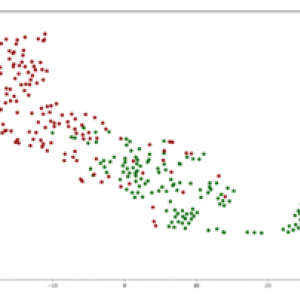What tools do you use to stay productive?
Interview with Igor Kulman, a software engineer building iOS apps remotely
I really like my standing desk, I spend maybe half the day standing instead of sitting and I really got used to this workflow. I have an anti-fatigue mat that I stand on when working while standing, I bought it when I realized my feet hurt from all the standing.
I have my desktop computer mounted to the standing desk, connected to two displays, an old 22" LCD and a new 27" 4K IPS both mounted on adjustable monitor arms. The monitor arms are great, they allow me to position the displays to the correct height to achieve good ergonomy and save me a lot of space on the desk.
I use a vertical mouse for work, it takes some getting used to but it is so much better on your wrist.
I kept a gaming mouse for gaming after work hours.
The company I work for develops a secure messaging solution so we used it for daily communication and as a form of dogfooding. I basically spend my day in Xcode and Gitlab. We run our own Gitlab instance that we use not only for source control but also for project management; issues, feature planning, etc.
Igor converted a part-time contract into a full-time remote software engineering job—learn how he did it and his tips for working remotely.
Read full interview from Interview with Igor Kulman, a software engineer building iOS apps remotely.
Interview with Hannah, a freelance writer that travels the world
My laptop is obviously essential for work, so I’m currently shopping around for a new one. I like to use time tracking apps like On the Job to track how I’m spending my time. This isn’t necessarily for clients—most of the time it’s for my personal reference.
Since some of my freelance work is writing, it can help me know what kind of rates to set. Writers often get paid per word instead of hourly, but depending on the topics, how much time it takes you to write the same amount of words can be very different.
So let’s say I just started writing on cryptocurrency and my time tracker shows that crypto topics take a lot of time to write. Now I know that for future crypto topics, I should charge more per word to make up for that.
I occasionally also use BreakTime, but not lately. You set how long you want to work and then how long you want your break to be. This is really good for two things:
- If you tend to get very focused when you work, it makes you stop and walk around a bit, which is important for your body.
- It can actually be motivating to work longer. If you want to take a break, but see that you only have ten minutes left before the app will tell you to, you’ll probably push yourself that extra ten minutes.
Hannah is a freelancer writer and social media manager that travels the world while working remotely. Read her interview to learn how she works.
Read full interview from Interview with Hannah, a freelance writer that travels the world.
Interview with Bennah, a remote ESL teacher that teaches kids English all over the world
Yes, I use QQ International to connect with the Chinese Administrators if I encounter problems such as black out or if my student didn’t come on time.
I use Zoom for our classes, so each of the students has their own room number. I also use Facebook Messenger since one of the administrators is based in the Philippines so I could easily contact him.
We use PDFs in giving instructions to the students. The Philippine admin asked me to install Team Viewer so he could easily access my laptop if there are problems from my server.
Bennah is an ESL (English as a Second Language) Teacher who teaches students from all around the world while working from home.
Read full interview from Interview with Bennah, a remote ESL teacher that teaches kids English all over the world.
Interview with Deb, a sales copywriter who transitioned from software development
The main tools I have used for remote work are:
-
Writing - Google Docs or Microsoft Word (depending upon client preference)
-
Keeping track of my accounts, invoices and expenses - Microsoft Excel and Google Sheets
-
Collaboration – Slack
-
Writing specific tools – Grammarly, Hemingway Editor, and Copyscape
-
Meetings – Skype, Google Hangouts, Zoom, GoToMeeting
-
Productivity – Google Calendar
-
Cloud storage – Google Drive and Dropbox
I don’t use the above tools all the time – my choice at times is dictated by client preference. As an example, one of my current clients insists on the use of Jira, Slack, Zoom, Dashlane, and Google Docs. Another of my clients prefers Google Hangouts, Microsoft Word, and Trello.
Deb made the jump from full-time software developer to freelance sales copywriter—learn how he made the transition.
Read full interview from Interview with Deb, a sales copywriter who transitioned from software development.
Interview with Henry, a consultant who found remote work by saying No
These are the ten tools I use every day, specifically because we are a fully remote team. We also use Xero (accounting software), Gmail (email), and other basic tools—I just wouldn't consider those remote-specific.
Check out the Build Remote Remote Tools site for a full list of tools that people in my network use.
Sometimes a "no" can lead to an exceptional opportunity. For Henry, that answer led to an ideal remote work career. In this interview, Henry shares his remote work tool stack, and essential tip for remote employees and managers.
Read full interview from Interview with Henry, a consultant who found remote work by saying No.
Interview with Hanling, a data scientist that works remotely on machine learning
Since I primarily work on Upwork, the tool I use most often is the Upwork time tracker.
But we often use Skype to chat and make video calls with clients. Also I've used Trello to organize workflow for one of my contracts.
Hanling started working remotely as a student and now does freelance machine learning and data analysis for clients all around the world.
Read full interview from Interview with Hanling, a data scientist that works remotely on machine learning.
Interview with Stefan, a founder building a location-independent startup
Here’s a list:
- Trello - task management
- Wave - invoicing and accounting
- Google - email, calendar, docs, sheets
- Hubspot - CRM
- Ocenaudio - audio editing
- PhotoScape X and Pixlr - photo editing
- Slack - communication
- Texting (SMS, Whatsapp) - communication
- Zoom - digital meetings
Stefan now has total control over his time since leaving the traditional office in early 2019. Hear how his routine is helping him build a solid remote startup.
Read full interview from Interview with Stefan, a founder building a location-independent startup .
Interview with Erin, a virtual assistant with a successful approach to freelancing
There are over 20 tools that I use almost daily to keep my clients happy (and myself sane). People usually fall off of their chair when I mention how many tools it takes to keep a business running smoothly!
A handful that come to mind are must-haves:
- Harvest for tracking time and sending automated invoices
- Google Voice to ensure my clients can reach me even when I'm overseas
- Buckets (Trello competitor) for task management
- Hootsuite to help manage my Twitter and LinkedIn accounts
- LinkedIn for client prospecting and networking building with other VA's
- Google Docs for online course planning
- Udemy to list / sell my online courses
- Spotify for a constant stream of jams
Last but not least, my Macbook Air and iPhone. Apple fangirl aside, both machines are great for travel because they're durable, light, and are easy to shoot and edit high-quality videos.
Erin has found freelancing success as a virtual assistant—see her organizational tips & insights into how she picks clients that suit her business.
Read full interview from Interview with Erin, a virtual assistant with a successful approach to freelancing.
Interview with John, a web developer who works from home
As a remote team member, communication is the number one thing that can make or break a project or team. There are a number of tools we use.
1) We use Slack for work-related conversations, but just as importantly, we have a number of dedicated channels for watercooler-style chats. These include rooms where we talk about health, movies, board games, and even a book of the month club.
2) Basecamp is where all our projects live. If it's not written down in Basecamp, it didn't happen.
3) Zoom. Yeah, Slack has added the ability to do video and screenshare calls. But Zoom is what I use for any calls with clients. With the client's permission, I'll record the calls so that we can refer back to the calls to review any details that may not have made it into Basecamp. Or I'll record training sessions with the client and send them the video at the end, so they can use it as an ongoing learning tool for themselves or any new staff that come on board. The clients appreciate this small detail more than I can express.
4) Google Calendar. As I mentioned before, I live and die by my calendar. With Google calendar, my entire team can view my calendar - and I can view theirs - allowing them to schedule calls at a time that they know will work for me. This saves the back and forth of "hey, do you have time on Tuesday for a call?"
Those are the biggies.
The easier we make communication, the more productive we can be.
John is a web developer running a mini-agency inside a larger WordPress agency - learn how calendar management and establishing boundaries have helped him boost his productivity.
Read full interview from Interview with John, a web developer who works from home.
Interview with Haley, a VP of Operations shares her stellar remote work strategies
To-do lists!
I start the week with a big to-do list. Writing everything down and then bucketing into categories: big picture, people, customers, blocking time for each.
I update it throughout the day, and each morning I make a new to-do list from yesterday’s list.
Our productivity stack includes Slack, Front, Airtable and Quip. I usually turn off notifications but always have Slack up and check other systems periodically throughout the day so that I’m not living in reactive mode.
Haley has figured out the way she works best as a VP of Operations. See her principles of remote work and the unique advice a former boss gave her about breaks.
Read full interview from Interview with Haley, a VP of Operations shares her stellar remote work strategies.