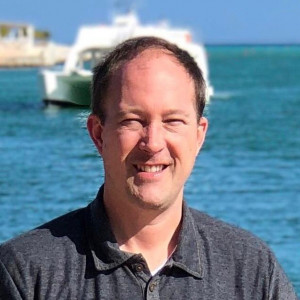What tools do you use to stay productive?
Interview with Chanell, a freelance writer and social media manager
I am a huge fan of Google Drive.
I use Google Docs to share content with editors I work with, so they can quickly make edits or add notes for things I need to tweak. I also use the spreadsheets for content calendars and contact information.
In the past, I have used Harvest to track time, generate PDF invoices, and send these invoices directly from the app.
Asana and Airtable are other apps I have experience with in relation to project management and contact information storage.
If I need to create an infographic or regular graphic I will use Canva, which is an impressive free and easy-to-use online graphic design app.
Chanell is a freelance writer working from Atlanta that writes about business management tips and video game entertainment threads.
Read full interview from Interview with Chanell, a freelance writer and social media manager.
Interview with Cameron, a designer who works remotely at a WordPress agency
This is actually a topic I love to nerd-out about! I've probably tried every to-do list app and strategy you can think of. My current approach (and the one that works best for me) includes a mix of software and good old fashioned pen and paper.
Being a remote worker, it can sometimes feel lonely and cause us to spend too much time on social media.
I find the need to block these social media sites during most of the work day which is why I use an app called FocusMe which lets me set a time period to block distracting websites.
I also use a Pomodoro timer called Be Focused Pro which lets you break your workday into 25-minute blocks with a 5-minute break after each block. I use these 5-minute blocks for things like getting coffee, stretching or walking my dog.
This prevents me from sitting in front of the computer for 8 hours straight which can cause some long-term physical and mental problems.
In terms of to-do lists, I've found the best method for me is pen and paper because I'm such an “out of sight, out of mind” type of person.
Learn how Cameron started full-time remote work after trying freelancing and starting a digital agency.
Read full interview from Interview with Cameron, a designer who works remotely at a WordPress agency.
Interview with Jenna, a freelance writer who works remotely to help manage her health
I like to keep things as simple as possible, and I try to use my bullet journal and cell phone for anything and everything. My phone calendar is good for reminders, but for the most part I just use regular lists! I’m a huge list maker. I also use my phone timer really often – I’d forget to take breaks and eat if I didn’t.
Specific to writing, I use the Hemingway Editor, but not religiously. I edit my work pretty thoroughly, but it’s helpful sometimes for catching things I've missed. Oh, and Evernote! It’s much better than trying to use bookmarks to help me keep track of research, ideas, quotes, and so on.
Jenna started working remotely after realizing her office job was causing health problems—now she works as a freelance writer and writes about self-improvement
Read full interview from Interview with Jenna, a freelance writer who works remotely to help manage her health.
Interview with Lily, an entrepreneur building VR conferencing for remote teams
My favorite tools are:
My laptop
Work cell phone seamlessly integrated with the apps on my laptop. I like a work cell phone separate from a personal one so that I can turn it off, setting a clear delineation between work hours and personal time. Also, you don’t accidentally risk sending something to a co-worker you didn’t mean to.
HTC Vive VR headset for immersive meetings
A good old-fashioned pen and notebook for taking notes and writing down ideas.
Lily has almost a decade of remote work experience, now she's building the team collaboration tool of the future with Virtual Reality
Read full interview from Interview with Lily, an entrepreneur building VR conferencing for remote teams.
Interview with Dani and Luca, digital nomads who have mastered work and travel
We schedule our work using Trello and ClickUp (which is a sort of a Trello with superpowers), but we also use GitLab.
The Pomodoro technique helps too to improve the time, making it easier for us to avoid distractions. And Spotify, of course, which has our favorite playlists that bring us into "the focus".
Dani and Luca have mastered the art of traveling while working—see their hacks & tips for thriving as digital nomads.
Read full interview from Interview with Dani and Luca, digital nomads who have mastered work and travel.
Interview with Alexandra Cote, a remote digital marketer and freelancer
I'm going to be boring here and tell you I've nailed productivity back in school, so I don't have any issues staying focused. I'm also the exact opposite of a procrastinator.
In time, I've come to realize I need to take care of important tasks firsts if I want to achieve my top goals. This is why I always try to finish ALL of my work first and then just take a larger break. Works for me, might not work for you. Always remember to take breaks though!
If you need motivation, just think of your higher targets. Then, make decisions based on how each action of yours will help you get towards your main goal.
This is really the only secret you need: only do things that will help you with your key life goals. All else can wait.
I do use certain small tools and Chrome extensions that have honestly become a part of my life, so I see them as essentials, not just tools. Google Docs, Hootsuite, TweetDeck, Canva [I'll count it as a productivity tool because I also use Affinity Designer for complex work, but Canva just makes it all faster.], Grammarly, and MozBar.
These essentially save your life so many times.
Alexandra juggles freelancing, a full-time remote job, YouTube, and Skillshare instructing. How does she manage it all? Find out in her interview.
Read full interview from Interview with Alexandra Cote, a remote digital marketer and freelancer.
Interview with Kristi, a CEO and remote team leader
Our team uses Google Suite, Trello, and Buffer, but we also embrace whatever our clients prefer, which includes various content management systems and other project management tools like Asana.
Kristi is a CEO, remote work author, and speaker. In this interview, she shares the impact of new motherhood and remote team leadership on her work.
Read full interview from Interview with Kristi, a CEO and remote team leader.
Interview with Andrew, co-founder and CEO of Insured Nomads
Andrew, co-founder, and CEO of Insured Nomads talks traveling while working, productivity tools, and the best advice he has received.
Read full interview from Interview with Andrew, co-founder and CEO of Insured Nomads.
Interview with Ayush, a CEO and avid remote team builder
Slack, emails, and shared docs are the primary tools. Nothing fancy.
As an organization, we work on monthly goals.
Every month we have our company’s goals defined. The company goals then transcend into individual objectives.
Eventually, at the end of the month, one gets measured on goals that they were able to accomplish.
Ayush is a CEO that is committed to helping companies build successful remote teams—see his process and tips for developing location independent teams that thrive.
Read full interview from Interview with Ayush, a CEO and avid remote team builder.
Interview with Gregory, a Senior Software Developer
A comfortable and ergonomic desk and chair setup is key. I have a stand for 3 monitors that keeps them at a good height, and a good comfortable chair that fits me well.
A good headset and camera are always a huge plus as well.
Communication is extremely important when working remotely, so having a good quality microphone - so you can be heard - and speakers or headphones - so you can hear well - is very helpful.
I use a "gaming" headset, because I like it to be wireless (and I can't find any half decent "business" wireless headsets with a boom mic for under $700), but I'm able to turn off all the flashing colors in it with a companion app on the computer, so I'm pretty happy with it.
A whiteboard is a huge help for me when I'm brainstorming or designing a new system, and getting up to walk over to it is always a good idea to stop from sitting in your chair for several hours straight.
I actually have a smaller whiteboard that I replaced a while ago that sits under my desk, and sometimes I'll pull it out to draw or sketch something up while sitting at the PC.
I also use site blocker extensions for my browser to limit my time on sites like Twitter, Hacker News, or other timewasters. Even if it's super easy for me to turn off, the big red warning screen it shows when I go to one of those sites is normally enough for me to realize that it's probably not a good idea.
Finally, a good timer/alarm/calendar system. I live and die by my calendar, so I've set up an old tablet in a stand under my right monitor, and have it displaying my calendar so I always know what is coming up.
I also use a Google Home to set reminders and alarms for different times as I need to. Being able to just tell the oval on my desk to remind me to take out the trash at like 6pm tonight is really nice, and keeps me focused without just ignoring things that I might need to do or remember.
Gregory is a senior software developer working from home - learn how he finds the balance between lack of focus and hyperfocus.
Read full interview from Interview with Gregory, a Senior Software Developer.