How do you stay on task?
Interview with Shivani, a remote content writer who shares lessons learned
If I find it hard to focus while working, I listen to ambient noise to help, or I take a short break and listen to some music to clear my head. I always have music playing in the background when I’m doing admin related tasks that don’t require deep work. This helps me get tasks done without depleting my mental energy, so when it’s time for deep work, I can focus and be productive.
Shivani provides all you need to know about making remote work...work. She shares tips on finding the best remote work opportunity and thriving once you get it.
Read full interview from Interview with Shivani, a remote content writer who shares lessons learned.
Interview with Nelvina, a fashion designer who designs bags and clothing
Do it right away.
Whenever I have feedback from a client for a quick amendment on a design, I try to do it right away. If it is something which takes 5-10mins, it’s better to do it now than keep it for later and forget about it.
Focus
If I am working on a very important project/task, I will focus all my attention on the work and won’t answer my phone, email or messages for the next hour. I will complete the most challenging part of the work and then answer messages. This technique helps me focus and after 1 hour, I will take a break to pull myself away from the project. Focusing on one task only is really important when you are working on something crucial.
Schedule
In the morning, I like to look at my to-do list and set an approximate time to complete each task. This way, I am sure I will be able to complete everything by the end of the day.
Time off
During the past 2 years, I have learned that it is important to take time off. When I started working as a freelancer, I used to try and do everything as quickly as possible. I would worked 7 days a week, not leave the house and did not have time for family and friends. Although it help me secure a few projects, I neglected my work life balance. At one point I started to feel overwhelmed and could not even focus on my work.
Now, I always take time to work on my projects.
I will check my schedule and let my clients know when I will be able to submit the work. And I have never once had an issue with a client about delivery date! I have stressed myself out too much in the past and for nothing.
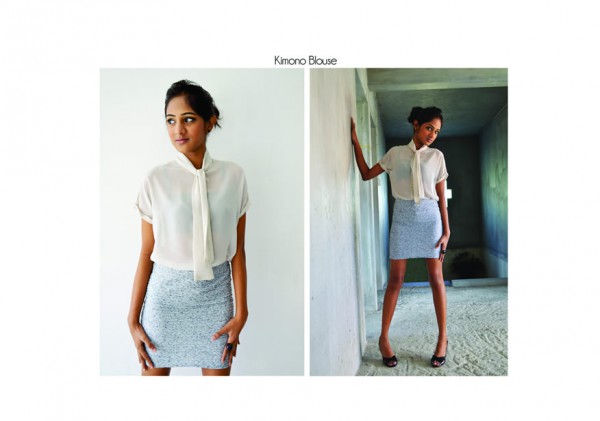
Nelvina is a freelance fashion and graphic designer that works remotely while working with clients all around the world
Read full interview from Interview with Nelvina, a fashion designer who designs bags and clothing.
Interview with Eddie, an Engineering Director
I've come to believe that a large part of my role is absorbing interruption as much as possible, so it doesn't trickle down to the rest of my team. So it's almost less important for me to stay on task than it is to be able to "pause & resume" that task.
Slack can be a huge distraction - I feel like we could dedicate an entire interview to just that ;) But a few key points are:
-
Managing presence is important. Knowing when to set "do not disturb" or just exiting Slack completely is a skill worth learning. I also encourage my team to delete the mobile app when going on vacation, and practice what I preach.
-
We have a lot of social channels, as well as channels that are peripherally interesting (for example, to me that might be #coffee, #gaming, or other product management & customer support-centric channels). I keep those muted and only check them irregularly.
-
@mention abuse. Training people on the differences between e.g. @channel and @here, and when to use them, helps curb interruptions.
Lastly, remote doesn't mean distraction-free.
Whether it's social media online, or friends and family offline, there's always somewhere else you can divert your attention. Practising deferred gratification helps me stay focused. (For a trivial example, "I'll take lunch right after I finish this PR review.")
Eddie is an Engineering Director - learn how he manages to absorb interruptions and manage information overload while staying productive.
Read full interview from Interview with Eddie, an Engineering Director.
Interview with Michael, a VFX artist that works remotely
Organization is probably the most useful tip I can say.
Honestly when I first started I was semi organized and had to search for things constantly because I always rushed. I know there are deadlines but rushing never helps.
Also, sleep is very important you can work for 2 days straight but your brain will slow down in functionality literally. I remember I forgot how to do something simple cause I stayed awake so long working on a project.
I went to sleep, woke up in 10 hours and took me 10 minutes to finish the task vs the hour I spent on it.
Even if you don't think you need it sleep it will increase productivity.
A nice trick I use in my office is to work when there is nothing to distract me. That is probably the hardest thing to do because there are a million things at home that can distract me.
Snacking is a simple way to keep you focused on task. Just keep a candy bar or a sandwich next to you with a drink the only break you'll need to take is a restroom or cigarette break.
Lastly, taking a break and saving constantly will be a lifeline. Have an auto save function setup for whatever software package you have you can Google a script for it each software package should have one. Not only will the earlier saves be helpful in case you absolutely have to upgrade and it corrupts the save and only previous saves work, but in case you have to go back to an earlier save for whatever reason you are already set.
Taking breaks keeps your head on straight, there is no reason to stress to the point you have a headache that just makes it worse when trying to work on something. I can't count how many times I had to leave my desk for just 5 minutes because the software crashed, or it bugged and you had to default it then reload all scripts.

Michael is a freelance visual effects (VFX) artist, creating 3d models, mockups and videos while working remotely.
Read full interview from Interview with Michael, a VFX artist that works remotely.
Interview with Ayesha, a freelance writer that gained early clients through her blog
If you are working remotely, then being productive is crucial. It’s a non-negotiable. Some of my productivity tips and tricks are:
-
I’m a list person. I have a list for everything. Work. Grocery. Things to do. Things I wish I could do. Lists help me stay organized. I make a to-do list every night for the next day. In the morning, after breakfast, I decide how much time I should give to each task. I try to finish each task within my allotted time limit. I cross out all the tasks I finish. That gives you some satisfaction and you move on to the next one instantly.
-
I treat myself almost daily. If I finish all this work on time, then I spend one hour doing whatever I feel like doing. It could be watching Netflix. Going out with friends. Or even baking something special.
-
I cut myself from the world when I’m working. Unless a task requires me to communicate with my client, I put my phone outside my work area. That way I won’t feel like checking on my messages every few minutes. I also sometimes turn off the Wi-Fi on my cell.
-
Recently, I have started listening to podcasts. When I am cooking or doing something that requires little attention, I listen to empowering podcasts. I feel that sets my day for productivity. There’s so much information in podcasts and you listen to these amazing people who have achieved so much in life.
Ayesha is a freelance content writer—learn how she made the leap to remote work while building her blog and raising her family
Read full interview from Interview with Ayesha, a freelance writer that gained early clients through her blog.
Interview with Ben, a CEO/Engineer who works remotely
Staying on task is hard, especially when there are a bunch of different important things all going on at the same time, which means there's a lot to juggle!
The thing that helps me the most is keeping a to-do-list of everything I need to get done today, and another one for everything I'd like to get done this week.
I use Workflowy to keep track of these, but I often also write down my daily to-do-list on paper next to my laptop, so I have a physical reminder.
Ben is a CEO/Engineer who works remotely - find out how he balances working at home and family life!
Read full interview from Interview with Ben, a CEO/Engineer who works remotely.
Interview with Kevin, a developer and remote consultant
I use NotePlan to track my tasks - although I don't use most of its features; I just like its markdown capabilities.
Every day gets the following layout:
-
8/6/2018 Monday
-
Goal
-
Review
-
Tasks
I'll start by reviewing the previous day or week, and then set out the high-level goals I want to accomplish that day.
Then, I'll collect all the tasks I have to get done that day and mark them out by time:
930
- task one
1030
- task two
11
- call
These estimates are often wrong, but they give me a rough sense of what I can get accomplished. They also help me avoid wasting time on rabbit holes that don't push me towards my goal.
Kevin is a developer and consultant working on many different projects - learn which tools he uses to optimize his time management.
Read full interview from Interview with Kevin, a developer and remote consultant.
Interview with Elizabeth, a graphic designer and art director
The last thing I do before I give up for the day is to organise myself for the next day. I think about what projects moved to final during the day, what needs immediate attention and then portion out the rest of the coming day.
Sometimes my next-day list is a bit aspirational, but it’s a good starting point for the next morning. I keep this list in my notebook on my desk and always within my line of sight.
But, that’s where the analogue fun ends. I’ve recently - shall we say - “enhanced” my desk set-up and have cranked the nerd-factor up to 11. My desk features my main computer, and I have two ‘arms’ that bring my laptop and tablet within easy reach independently.
To be honest, it’s not the most social set-up, as there are four screens surrounding my head, so it’s like working in an operating theatre at times!
But, it means I can turn off notifications on my main computer and sidecar those to my tablet to keep my focus where it needs to be. I also keep communication tools on my laptop, so Slack and WhatsApp messages aren’t in my line of sight when I’m brain-deep in a project.
Elizabeth provides the ultimate list of tips for aspiring freelancers and remote workers. Check out her game-changing tools, and advice for thriving as a freelancer.
Read full interview from Interview with Elizabeth, a graphic designer and art director.
Interview with Shauna, founder and business consultant specializing in remote work
I really think it has a lot to do with understanding when, where, and how you can perform and concentrate at your best.
Setting goals and SMART CAR goals (specific, measurable, achievable, realistic, timely, commitment, accountability, and reward) and consistently planning & measuring yourself and your output is important. I also set monthly, weekly, and daily goals and a list of tasks that I re-prioritise as needed.
Shauna is a consultant that guides companies in thriving while remote—see her advice for staying grounded as a remote worker.
Read full interview from Interview with Shauna, founder and business consultant specializing in remote work.
Interview with Max, a Deep Learning Engineer with a winning strategy for distractions
I've mentioned it before, but it's worth repeating: a distraction-free environment is key for me. Working from home makes this part easy. However, in co-working spaces and coffee shops, I wear noise-canceling headphones but don't listen to music.
The way I set up my work, staying on task is not an issue, but sometimes getting on task is. I've told you that I set out to do one really important thing each day, but sometimes it's difficult to get into the right mindset first.
In this case, I usually start doing something that is simple, small and work-related (cleaning my desktop or going through GitHub notifications) or I break down a big task into ridiculously small and almost trivial bits.
The goal is to get started with something that's so easy that it's impossible to evade. It always feels stupid to do this at first, but it also always works: after a while, I get the hang of it and carry on with the actual work.
Another thing that only works in a remote setting is to simply drop it all, call it a day, and pick work up the next day or later that afternoon. That's a preventive maintenance technique.
I've noticed that the days in which nothing seems to work are often the days preceding sickness. Taking a more extended break is simply more productive in this case than missing a whole week.
I rarely do this, but will make sure that the work gets done anyway, so it's really useful. In an office job, people would give you bizarre looks for doing this, although there's no reason to do so.
After a chance Twitter conversation, Max found a remote position as a Deep Learning Engineer —see how he manages distractions and maintains focus throughout his day.
Read full interview from Interview with Max, a Deep Learning Engineer with a winning strategy for distractions.









