What tools do you use to stay productive?
Interview with Jacob, a site reliability engineer
During my 3+ years so far at Envato, this is by far the most requested question I get from our new remotes and anyone that is looking to spend more time working from anywhere.
So much so, I ended up writing a blog post that I keep updated for others.
Jacob is a Site Reliability Engineer who believes in asynchronous communication and bullet journaling - learn how he maximizes his daily "deep work" time.
Read full interview from Interview with Jacob, a site reliability engineer.
Interview with Mark, a programmer building bespoke business applications
-
‘StayFocusd’: A Chrome extension that plays parent to my child-like tendency to reach my hand into the social media cookie jar. I have 10 minutes per work day to burn on these time-wasters and then my access is cut off.
-
iPhone/Slack: "Do not disturb" setting - for a distributed team, maintaining a communication link is paramount, but so is getting work done. Before I "go dark", I'll ping my team saying I need a few hours heads down.
-
iPhone Calendar/reminders: Anything to reduce the mental load of daily activities and obligations goes in my phone, whether it's picking up groceries, watering the plants or going to dinner with friends. Not only does it help me, but my wife can see what I'll be up to as well.
-
Fitbit: Pings me every hour to get up and walk around, an activity easily forgotten during long work sessions. Though I don't go full quantified-self on every calorie I eat, seeing progress for exercise and sleep patterns can be surprisingly insightful.
-
Pen and paper for everything else: Taking notes, sketching designs and diagrams, and doodling - an undervalued activity during a meeting. Through trial and error, I've learned that I can write my thoughts down faster than I can type them, or transfer a visual aid in my head to paper.
For Mark, avoiding distractions and sticking to regular hours are perhaps the hardest parts of being a freelancer - learn his secrets to achieving a good workflow.
Read full interview from Interview with Mark, a programmer building bespoke business applications.
Interview with John, a full-stack web developer who works remotely
The tools I use for remote work are bonsai for managing contracts for outside of Upwork, Trello for task management, Toggl for time tracking and VS Code for development work.
John works remotely while using the latest web development technologies, learn how he works by reading his interview.
Read full interview from Interview with John, a full-stack web developer who works remotely.
Interview with Mike, a software engineer who works remotely at GitHub
Qbserve helps me to make sure I'm spending my time sensibly during the day. iOS and macOS Notes, Calendar, Reminders and Fantastical apps allow me to keep track of what's important and work on it.
GitHub allows me to collaborate on code with coworkers around the world. Zoom provides excellent videoconferencing. Visual Studio Code is a great programmer's text editor.
My adjustable standing desk and monitor arms helps me from getting stuck in one position.
Mike got started with remote work after getting an offer from his dream organisation. Learn how he works remotely while working on open source projects and publishing books.
Read full interview from Interview with Mike, a software engineer who works remotely at GitHub.
Interview with Rosemary, a digital content marketing manager reveals must-see freelance tips
Here is a list of some of the tools I personally use to keep organized and on track:
-
Product Management - Trello - Which I use for tasks, checklists and assigning work.
-
Time management - MyHours - I use it to manage time and projects as well as create reports.
-
Bookmarks - atavi - To keep a list of all websites I use often whether for work or personal. (It is all organized in one place that I can access anywhere with Wi-Fi or internet.)
-
Organization - Airtable
-
Copy/Corrections Grammarly (huge timesaver all around)
-
Passwords & Management LastPass (a lifesaver)
-
Powerpoint - I use it every day and believe me it can do much more than people realise.
-
Photoshop Essential - Visuals matter in what I do.
Rosemary, a digital content marketing manager shares the freelance lessons she has learned over the years—see her tips & exceptional entrepreneurial wisdom.
Read full interview from Interview with Rosemary, a digital content marketing manager reveals must-see freelance tips.
Interview with Adam, a UX engineer building his own consulting company
Station has been a great tool to collect all of the applications I had to check separately. Now I have one interface to check tasks, email, Slack, billing/accounting, hour tracking, and more.
Besides that, I think it's important to master the tools of your craft, so I continue to invest time into my terminal and my code editor to stay sharp and productive.
For terminal I use Oh My Zsh (with autosuggestion) and Solarized and Powerlevel9k.
Powerlevel9k, an awesome Powerline theme for ZSH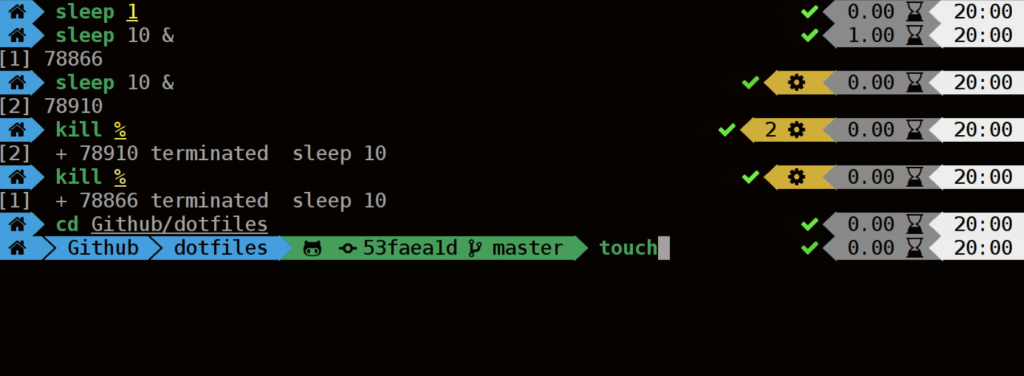
For my IDE I Use Sublime Text with a huge host of plugins: color highlighter, syntax for Ruby, JavaScript, Elixir, GitGutter, JsPrettier, SideBarEnhancements, SublimeLinter, ...basically all the things to make my main programming languages easier to read and use.
Sublime Text 3.0 — a powerful code editor for programmers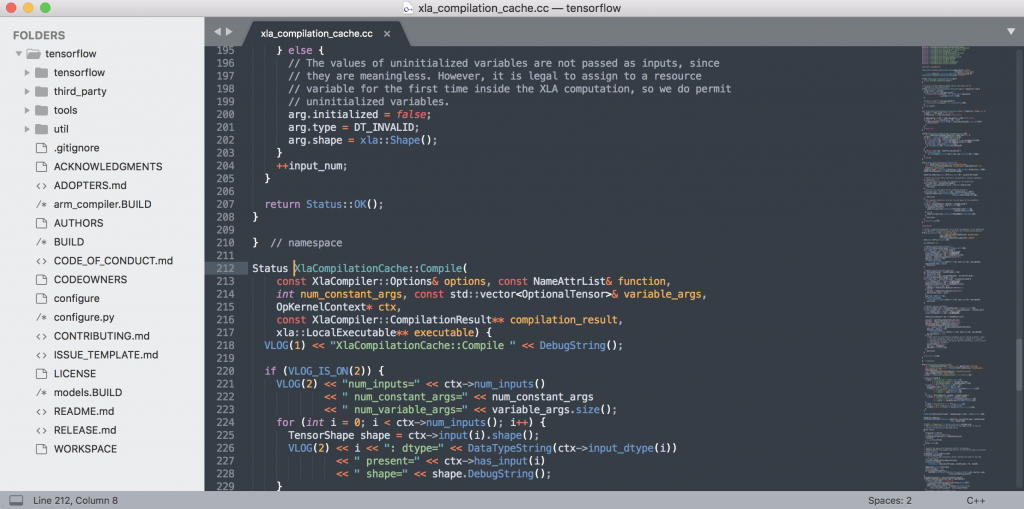
Learn how Adam started working remotely from a cold-email on Hacker News, to how he's using a local co-working space to grow his business.
Read full interview from Interview with Adam, a UX engineer building his own consulting company.
Interview with Nikita, an entrepreneur building a website to learn anything
My absolute favorite tool for working remotely is GitHub.
GitHub allows the entire world to collaborate on working on code projects no matter where you are located. I use Bee app to stay on top of all my GitHub projects and their issues and I apply a GTD approach there so I sort the issues I want to work on based on priority.
I use many tools that all help with working remotely but one of the big issues with working remotely is having proper communication channels. For that I personally love and use Telegram and the open source project I am working on (Learn Anything) uses it primarily. I dislike Slack/Discord for their lack of native apps on macOS.
Other than those tools, Fantastical, 2Do and Trello let me focus my time in the way I see fit and that helps working tremendously.
I also share nearly all the Trello boards I use publicly so anyone can get a feel for what my workflow with the tool is like.
Nikita shares his Trello boards publicly so you can see how he works.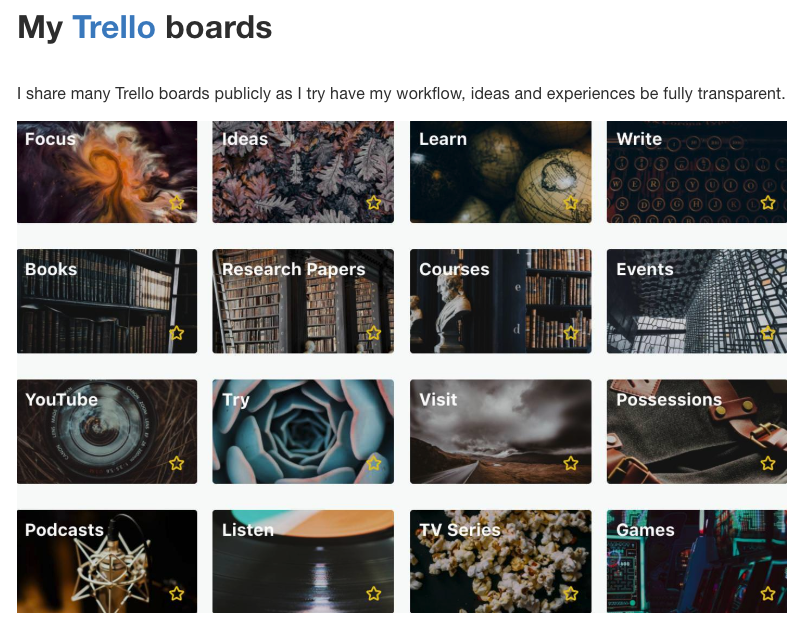
I also have a habit of documenting everything. Everything I know is documented somewhere that both I and the entire world can reference. Currently this is achieved through writing articles on Medium and keeping a constantly up-to-date personal wiki with GitBook.
For example, check out my list of amazing macOS apps.
Nikita is an entrepreneur working on his startup while optimizing his productivity—learn how he organizes his life and work to maximize happiness
Read full interview from Interview with Nikita, an entrepreneur building a website to learn anything.
Interview with Scott about working remotely for 20 years
I use the same tools that I’d use for onsite work, and they’re pretty basic: Laptop, phone, decent internet connection and VPN.
Collaboration tools like Skype for business and WebEx are critical for remotes.
I’d use Slack if it was part of our stack (I’m in a bigger company), but ironically video has never been part of the culture. As a designer and front-end developer, I make a point to keep pace with change and workplace trends.
For example, I’m really comfortable with my editor, but am downloading a new editor that my team has been testing out. You can’t be afraid to shift with the times!
Scott is a designer and developer that's been working remotely since 1998, read his interview to learn how he's been successful
Read full interview from Interview with Scott about working remotely for 20 years.
Interview with Sarah about working remotely from an RV
At GitLab, we like to dogfood which means we use our own product to work. We will also frequently use Google Docs so that everyone can contribute in real-time.
Sarah is a digital marketing manager who travels the United States with her partner and two dogs while working remotely in her RV.
Read full interview from Interview with Sarah about working remotely from an RV.
Interview with Alexandra, a freelance fashion designer building her own brand
I do Fashion Design so I usually use Rhino, Adobe Illustrator, Photoshop and sometimes InDesign for creating layouts or journals.
I also have a small sketchbook where I sketch ideas or I add inspiration for my clients designs. Beside all this, my laptop is the main tool.
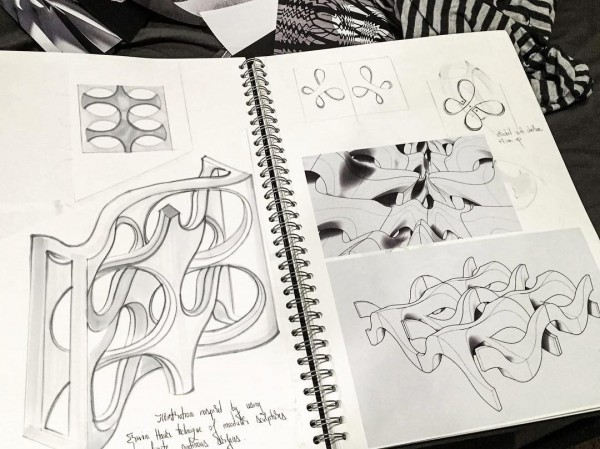
Alexandra is a freelance fashion designer who works remotely while traveling and building her own brand.
Read full interview from Interview with Alexandra, a freelance fashion designer building her own brand.








